Engineering Insights & Enterprise solutions & Web Platforms
For the inpatients, here’s a link on how Velocity syntax highlighting can be done in a browser.
Codepress is an excellent script for syntax highlighting when editing code using the browser. We needed some syntax highlighting for one of the projects at Tremend which included some Velocity code. So after some hacking, I came out with a set of regular expressions which should match almost all instructions for a Velocity template.
/*
* CodePress regular expressions for HTML syntax highlighting
*/
// HTML
Language.syntax = [
{ input : /(<[^!]*?>)/g, output : '<b>$1</b>' }, // all tags
{ input : /(<a .*?>|<\/a>)/g, output : '<a>$1</a>' }, // links
{ input : /(<img .*?>)/g, output : '<big>$1</big>' }, // images
{ input : /(<\/?(button|textarea|form|input|select|option|label).*?>)/g, output : '<u>$1</u>' }, // forms
{ input : /(<style.*?>)(.*?)(<\/style>)/g, output : '<em>$1</em><em>$2</em><em>$3</em>' }, // style tags
{ input : /(<script.*?>)(.*?)(<\/script>)/g, output : '<strong>$1</strong><tt>$2</tt><strong>$3</strong>' }, // script tags
{ input : /=(".*?")/g, output : '=<s>$1</s>' }, // atributes double quote
{ input : /=('.*?')/g, output : '=<s>$1</s>' }, // atributes single quote
{ input : /(<!--.*?-->.)/g, output : '<ins>$1</ins>' }, // comments
{
input : /[\s]{1}(eq|ne|lt|le|gt|ge|and|or|=|==)[\s]{1}/g,
output : '<i class="vo"> $1 </i>'
},
{
input : /([^:])##(.*?)(<br|<\/P)/g,
output : '$1<i class="c">##$2</i>$3'
}, // velocity comments ##
{
input : /#\*(.*?)\*#/g,
output : '<i class="c">#*$1*#</i>'
}, // comments /* */
{
input : /(#set|#if|#foreach|#elseif|#else)([\s]*)\(([^\(\)]*)\)/g,
output : '<i class="vk">$1$2($3)</i>'
},
{
input : /(#set|#if|#foreach|#elseif|#else)([\s]*)\((([^\(\)]*\([^\(\)]*\)[^\(\)]*)*)\)/g,
output : '<i class="vk">$1$2($3)</i>'
},
{
input : /(#set|#if|#foreach|#elseif|#else)([\s]*)\((([^\(\)]*\((([^\(\)]*\([^\(\)]*\)[^\(\)]*)|[^\(\)]*)*\)[^\(\)]*)*)\)/g,
output : '<i class="vk">$1$2($3)</i>'
},
{
input : /(#set|#if|#elseif|#else|#end|#foreach|#parse|#stop|#evaluate|#define|#macro){1}/g,
output : '<i class="vk">$1</i>'
},
{
input : /\$([!]?|){([^{}]*?)}/g,
output : '<i class="vk">$$1{$2}</i>'
},
{
input : /\$([a-zA-Z0-9\.\(\)]?|){([^{}]*?)}/g,
output : '<i class="vk">$$1{$2}</i>'
},
{
input : /(false|true){1}/g,
output : '<i class="vob">$1</i>'
},
{ input : /\b(alert|window|document|break|continue|do|[^#]for|new|this|void|case|default|[^#]else|function|return|typeof|while|[^#]if|label|switch|var|with|catch|boolean|int|try|false|throws|null|true|goto)\b/g, output : '<i>$1</i>' } // script reserved words
]
Language.snippets = [
{ input : 'aref', output : '<a href="$0"></a>' },
{ input : 'h1', output : '<h1>$0</h1>' },
{ input : 'h2', output : '<h2>$0</h2>' },
{ input : 'h3', output : '<h3>$0</h3>' },
{ input : 'h4', output : '<h4>$0</h4>' },
{ input : 'h5', output : '<h5>$0</h5>' },
{ input : 'h6', output : '<h6>$0</h6>' },
{ input : 'html', output : '<html>\n\t$0\n</html>' },
{ input : 'head', output : '<head>\n\t<meta http-equiv="content-type" content="text/html; charset=utf-8" />\n\t<title>$0</title>\n\t\n</head>' },
{ input : 'img', output : '<img src="$0" alt="" />' },
{ input : 'input', output : '<input name="$0" id="" type="" value="" />' },
{ input : 'label', output : '<label for="$0"></label>' },
{ input : 'legend', output : '<legend>\n\t$0\n</legend>' },
{ input : 'link', output : '<link rel="stylesheet" href="$0" type="text/css" media="screen" charset="utf-8" />' },
{ input : 'base', output : '<base href="$0" />' },
{ input : 'body', output : '<body>\n\t$0\n</body>' },
{ input : 'css', output : '<link rel="stylesheet" href="$0" type="text/css" media="screen" charset="utf-8" />' },
{ input : 'div', output : '<div>\n\t$0\n</div>' },
{ input : 'divid', output : '<div id="$0">\n\t\n</div>' },
{ input : 'dl', output : '<dl>\n\t<dt>\n\t\t$0\n\t</dt>\n\t<dd></dd>\n</dl>' },
{ input : 'fieldset', output : '<fieldset>\n\t$0\n</fieldset>' },
{ input : 'form', output : '<form action="$0" method="" name="">\n\t\n</form>' },
{ input : 'meta', output : '<meta name="$0" content="" />' },
{ input : 'p', output : '<p>$0</p>' },
{ input : 'script', output : '<script type="text/javascript" language="javascript" charset="utf-8">\n\t$0\t\n</script>' },
{ input : 'scriptsrc', output : '<script src="$0" type="text/javascript" language="javascript" charset="utf-8"></script>' },
{ input : 'span', output : '<span>$0</span>' },
{ input : 'table', output : '<table border="$0" cellspacing="" cellpadding="">\n\t<tr><th></th></tr>\n\t<tr><td></td></tr>\n</table>' },
{ input : 'style', output : '<style type="text/css" media="screen">\n\t$0\n</style>' },
{ input : '#set', output : '#set $0' },
]
Language.complete = [
{ input : '\'',output : '\'$0\'' },
{ input : '"', output : '"$0"' },
{ input : '(', output : '\($0\)' },
{ input : '[', output : '\[$0\]' },
{ input : '{', output : '{\n\t$0\n}' }
]
Language.shortcuts = []Of course, the well-known problem of matching parenthesis is not solved, so the expressions work only up to three levels of embedded parenthesis, which should be enough for most projects. If more levels of embedded parenthesis are needed, more expressions can be defined.
Here’s how the editor looks like
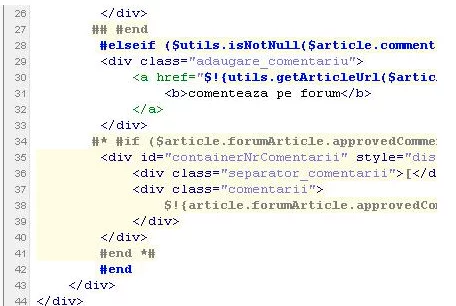
Also, velocity is always used in conjunction with other languages. Whether it’s about generating HTML, XML, or any other piece of text, Velocity is a template engine.
The rules defined in velocity.js are comprising also HTML and JavaScript rules since the code we’re generating is HTML + JavaScript.